Remote work has become the new normal for many people and companies in today's fast-developing corporate world. As the digital sphere increasingly takes precedence over traditional office settings, the capacity to interact successfully with colleagues stationed far and wide has become critical as offices become paperless. The smooth sharing of documents and data is fundamental to this remote collaborative network.
Whether it's project reports, multimedia presentations, spreadsheets, or design files, the rapid transmission of information is critical to the success of remote organizations.
In this post, we delve into the complexities of remote file sharing, looking at five effective techniques to share files with your team while working from home.
The Revolution of Remote Work
Technological improvements, shifting work cultures, and unforeseeable events such as the COVID-19 epidemic have expedited the global shift toward remote work. Many people have had to reconsider their previous employment methods as a result of this transformation. Remote teams now rely on digital tools and platforms to support communication rather than assembling around conference tables and sharing tangible papers.
File sharing is the linchpin that keeps everything together in this dynamic setting with geographically distributed teams. It allows for the easy sharing of information, stimulates teamwork, and ensures that everyone on the team works with the most up-to-date papers. Furthermore, effective file sharing reduces the risk of data loss, improves security, and streamlines workflows.
The File Sharing Puzzle
However, as remote work has grown in popularity, so has the complexity of file sharing. With so many file kinds, sizes, and collaboration scenarios, determining the best solution for your team can be difficult. Fortunately, numerous tools and tactics are available to overcome these issues and allow effective file sharing.
The following sections will look at five popular methods for exchanging files when working from home. We will share insights into the varied array of alternatives available to you, from using cloud storage services to harnessing the power of collaborative platforms and implementing secure file transmission protocols. In addition, we'll delve into the world of specialist file-sharing apps and showcase their long-term utility.
This article aims to provide remote teams with the knowledge and tools they need to navigate the complex world of file sharing. Understanding the pros and considerations of each approach allows you to personalize your file-sharing strategy to your team's specific needs, enhancing productivity, collaboration, and success in the remote work environment. Whether you're a team leader looking for efficient ways to manage a remote workforce or an individual contributor wishing to improve your file-sharing procedures, the sections below will provide useful insights and answers.
1. Cloud Storage Providers
a.Google Drive
Google Drive, one of the most popular cloud storage alternatives, provides considerable storage capacity and a simple connection with other Google Workspace products such as Docs, Sheets, and Slides. Set access permissions, share files and folders with particular team members, and communicate in real time.
b. Dropbox
Dropbox is well-known for its easy-to-use interface and extensive file-sharing capabilities. The platform allows you to create shared folders, manage access levels, and collaborate on files. Dropbox works with a variety of devices and provides offline access.
c. OneDrive by Microsoft
OneDrive is a natural fit for teams that currently use Microsoft Office 365. It enables you to directly store and share files from Microsoft apps such as Word, Excel, and PowerPoint. OneDrive also includes real-time collaboration tools.
2. Platforms for Collaboration
Collaboration platforms have evolved as major meeting places for distributed teams. These adaptable systems provide real-time communication and robust file sharing, resulting in a holistic environment for distant collaboration.
a. Slack
Slack, a common sight in the remote work ecosystem, is more than just a messaging app. Its platform smoothly incorporates file sharing, allowing you to upload files directly to Slack channels or private chats. This integration makes file sharing a breeze because team members can access documents and media without leaving conversations. Slack also integrates with popular cloud storage providers such as Google Drive and Dropbox, allowing you to link files from these services into your discussions seamlessly.
b. Microsoft Teams
Microsoft Teams is a collaboration powerhouse that combines chat, video conferencing, and file sharing in one platform. Files may be shared during meetings, chat chats, or directly within Teams channels, making it a one-stop shop for teams already invested in the Microsoft ecosystem. Its tight integration with OneDrive guarantees that team members have easy access to your data, establishing a cohesive workspace where collaboration thrives.
c. Zoom
Zoom, best known for its video conferencing features, has also entered the file-sharing market. While it lacks the broad document collaboration features seen in systems such as Google Workspace, Zoom allows you to share files during video meetings, making it an efficient solution for teams who meet virtually frequently. This feature makes presentations, documents, and other resources available for discussion during meetings, streamlining cooperation.
3 . File Transfer Protocols
a. File Transfer Protocol (FTP)
FTP is a traditional method for securely transferring files. You may set up an FTP server for your team to simply upload and download files. This technique is appropriate for larger files and provides greater access control.
b. Secure File Transfer Protocol (SFTP)
FTP is made more secure by using SFTP. It encrypts file transfers, giving it a more secure method of communicating critical information. Secure FTP clients can be used to connect to your server.
4 . File Sharing Applications
a. WeTransfer
WeTransfer is a simple tool for sharing huge files. You can transmit up to 2GB of files for free or subscribe for higher limitations. It's simple to use and doesn't require receivers to create an account.
b. FileShare
Citrix ShareFile is intended for business file sharing. It includes advanced capabilities such as electronic signatures, safe document storage, and adjustable access rights. Ideal for teams that must adhere to strict compliance standards.
5 . Email Attachments and Links
a. Email Attachments
Despite being a popular method, email attachments have file size constraints. Attaching documents to emails, on the other hand, is a quick and easy way to distribute tiny to medium-sized files. Check that your email client can handle the file size you need to send.
b. Links That Can Be Shared
Many cloud storage and file-sharing solutions allow you to generate shareable links e.g. speedy upload. Instead of attaching files, you can provide links that recipients can use to retrieve the contents directly. This frees up inbox space and enables easier tracking.
Final Thoughts:
Empowering Remote Teams Through Effective File Sharing
Seamlessly sharing files with your team has gone from a convenience to an imperative need in an era defined by remote work. The convergence of technology, evolving work dynamics, and global events has transformed how we cooperate, with efficient file sharing becoming a pillar of modern work practices. As we come to the end of our look at five successful ways to share files with your team while working from home, it's important to consider the overall implications of these strategies and the future of remote work.
Productivity and Collaboration Unlocked
The methods presented in this article are more than just tools; they are productivity and collaboration facilitators. Cloud storage services, collaboration platforms, file transfer protocols, specialized apps, and regular email attachments with shareable links all help ensure a smooth information flow across remote employees. They remove geographical boundaries, bridging physical gaps that divide team members, and enable professionals to collaborate more effectively.
Real-time collaboration, version control, and secure access management are no longer outliers. Remote team members can collaborate on projects, provide comments, and contribute to a common objective using cloud-based storage and document editing capabilities. This engagement boosts productivity and fosters a sense of belonging and camaraderie within the team, reducing the isolation frequently associated with remote work.
Compliance and Security
As the use of remote work grows, so does the demand for strong security measures. It is critical to maintain the confidentiality of sensitive data. Many of the solutions outlined, such as secure file transfer protocols and specialized file-sharing apps, place a premium on security features such as encryption, multi-factor authentication, and access controls. These safeguards give organizations and people peace of mind when it comes to data breaches and cyber threats.
Furthermore, these technologies make complying with industry rules and data protection legislation easier. They make it easier to trace and audit file access and demonstrate compliance with legal obligations.
Remote Work's Future
The evolution of remote work is continuous, with technology playing an important role in influencing its course. The tactics discussed in this article demonstrate the adaptability and originality of modern workplace practices. We should expect more advancements and enhancements in file-sharing capabilities as remote work becomes more integrated into the fabric of our professional lives.
Finally, efficient file sharing is more than just a convenience; it is the lifeblood of remote teams. You can stimulate collaboration, preserve productivity, and protect the security of your shared files by picking the correct methods and tools for your team's specific needs. The future of remote work is undeniably exciting, and those who master the art of file sharing will be well-positioned to prosper in this ever-changing environment.
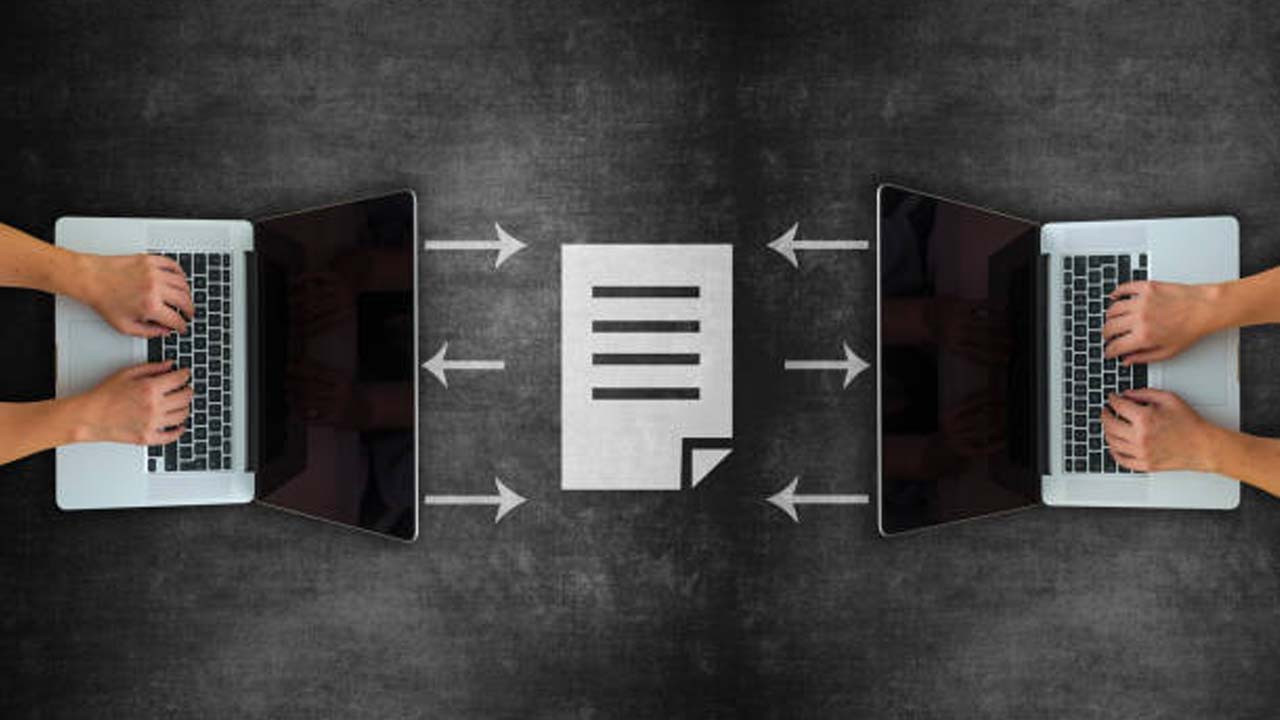




Comments (0)