Time is money, especially if you are a business. There are deadlines to meet, and taking shortcuts isn’t always an option—you always have to keep the security and privacy of your data in mind. This means data transfer is a concern companies often face. While it's easy to transfer small files, sending big files can cause issues with email attachment limits and storage quotas. However, many free ways exist to share large files online without problems.
In this article, we have explored how to share large files with ease and speed, especially in a business scenario where time is money and security and privacy are crucial. We have explored the best ways to send big files to individual or multiple users and highlighted some of the best cloud storage providers. Additionally, we have looked at how to optimize upload speeds for a seamless transfer experience.
Effective Techniques for Large File Transfers
Below are some of the most effective techniques regarding how to share large files:
- Get a VPN.
- Utilize specialized services.
- Employ bonding techniques.
- Mail the files.
- Upgrade internet speed
- Choose a faster internet.
- Opt for cabled broadband.
- Utilize the best wireless devices.
- Use a file transfer service.
1- Get A VPN
If you need to share large files, it can be difficult because internet service providers limit upload bandwidth using broadband traffic management. However, there is a solution: a virtual private network (VPN) like ExpressVPN. A VPN hides the type of files you are uploading, preventing the ISP from applying traffic shaping. Peer-to-peer (P2P) is a reliable way to move large amounts of data, but this type of content will most likely be flagged and given lower priority.
It's important to remember that using a VPN can slow down your internet connection, so it's worth trying different VPN services to find one that suits your needs.
2- Utilize Specialized Services
Masv is a browser-based file transfer service that utilizes proprietary technology to speed up the upload of large files. It has a pay-as-you-go pricing model with no subscription fees, contracts, or support fees and no limits on user or file size/bandwidth.
While more expensive than traditional file transfer services, Masv and similar services are much faster than consumer offerings like Dropbox or Google Drive and more resilient. Masv offers a web and desktop app and is developing a mobile app. Users can try Masv for free for seven days, with a 100GB test.
3- Employ Bonding Techniques
If you need to send large files, a simple solution is to use file compression software such as 7-Zip. This program is available for Windows, Mac, and Linux and supports a wide range of file formats. You can place multiple files in one folder and compress them all simultaneously, speeding up the transfer process.
Additionally, you can password-protect the files to ensure secure sharing. However, it is important to note that uploading very large files can sometimes time out. Overall, 7-Zip is an easy-to-use and reliable tool for anyone wondering how to share large files.
4- Mail the Files
When it comes to transferring large files, sending them via the internet can be slow and unreliable. Instead, a more effective method is to use an external hard drive and a courier service. Cloud providers like Microsoft, Google, and AWS offer the ability to transfer large amounts of data using hard disk drives for a nominal fee. Investing in an external hard drive like the OWC Thunderbay 8 can be cost-effective with its 144TB capacity.
Another option for smaller files is a USB flash drive or a microSD card, which can be sent via courier. Knowing how to share large files is essential for businesses and individuals alike.
5- Upgrade Internet Speed
When it comes to sharing large files, using Speedify can be a great solution. With the ability to combine multiple internet connections, you can achieve faster download speeds and greater reliability. Speedify also offers VPN capabilities, which encrypt your traffic and protect it from being blocked or throttled by your ISP.
While the app can be tricky, it is a relatively affordable option with a one-month contract for $14.99 or $4.99 per month with a 3-year plan. If you want to learn how to share large files quickly and efficiently, Speedify may be worth considering.
6- Choose a Faster Internet
Combining multiple tips is a logical way to increase file transfer speeds. Faster internet access can be particularly effective, especially when uploading large files. It's important to note that upload speed is more critical than download speed.
Internet service providers like Google Fiber, Verizon Fios, and CenturyLink offer upload speeds near 1Gbps through Fiber to the Premises (FTTP). It's important to check with your provider to see which options would be best for your needs, particularly if you plan to use them for business. Business broadband may provide lower contention ratios and enterprise-level service level agreements that include robust support.
7- Opt for Cabled Broadband
Consider using cable broadband whenever possible to improve the reliability and security of your file transfers. Connecting your computer to the modem using an Ethernet cable can provide a 1Gbps connection, which helps to eliminate speed limitations and mitigate interference from nearby devices.
This is particularly beneficial as data transfers often come with some overheads, and a high transfer rate can help avoid hitting speed ceilings. Using an Ethernet cable is more power efficient than a Wi-Fi connection and ensures high-quality data transfer.
8- Utilize the Best Wireless Devices
Upgrading to the latest wireless technology can significantly improve your connection's reliability, speed, and QoS. Consider upgrading to the latest 802.11ax wireless protocol if you need to transfer large files. However, it is important to ensure that your devices, such as your laptop and router, are compatible with the new protocol.
An up-to-date wireless router with the latest technologies can also improve wireless connectivity. If your ISP router is incompatible, consider using it in modem mode and a separate router.
9- Use a File Transfer Service
When it comes to uploading files for multiple team members to download, a dedicated file transfer service is necessary. These services provide features such as multi-platform uploads, the ability to set expiration dates, upload resume functionality, and download limits.
Cloud storage providers like Dropbox and specialized file transfer services like Wetransfer and Mediafire offer this. Mediafire offers a free account with 10GB of storage, with options to earn up to 40GB of bonus space by referring friends. Paid subscriptions start at $3.75 a month, providing 1TB of storage space, a 20GB limit on file sizes, and additional features such as one-time links for secure file sharing.
Conclusion
In conclusion, transferring large files can be challenging, but it can be done effectively with the right techniques. The above list of effective techniques can help users easily share large files. Using a VPN can provide added security and privacy while transferring files. Specialized file transfer services can also provide a convenient and efficient way to transfer large files.
Upgrading internet speed, choosing faster internet, utilizing cabled broadband, and opting for the best wireless devices can ensure that large files transfer faster. Lastly, mailing the files can be a viable option for those without access to fast internet speeds. Using these techniques, users can transfer large files without experiencing any hiccups.

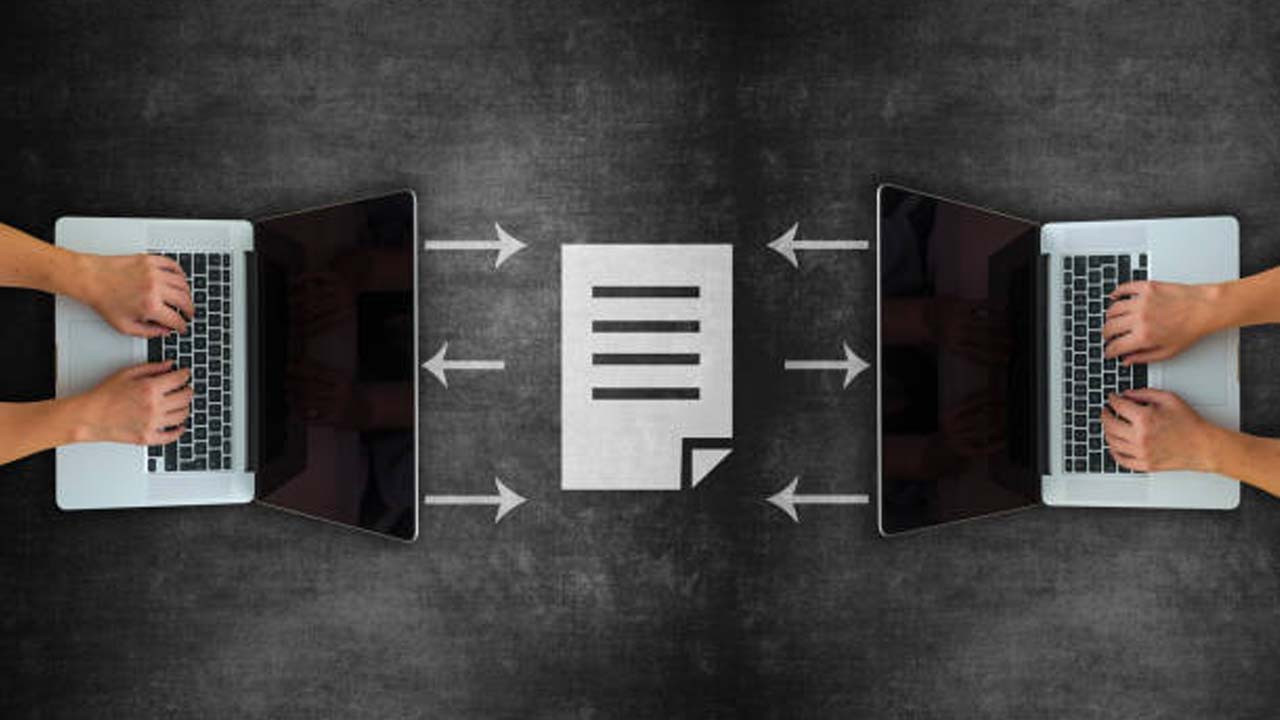



Comments (0)