Has anyone ever received that dreadful message – ‘file size exceeds the allowed limit to send through email’ while attempting to send documents? You’re not alone. All email services limit the size of the attached files to around 20 to 25 MB, while sometimes it is completely insufficient for high-quality images, videos, compressed files, etc. But you don’t need to panic, as it is possible to send large files via email. Often, you just need the right tools and a few simple tricks.
Meanwhile, Speedy Upload is focused on delivering exactly that – fast and efficient file transfers from one point to the other. Here are five simple yet effective ideas for sending large files through email, no matter what your email tells you:
1. Use Cloud Storage Services
Sometimes, email isn’t sufficient: get ready to meet cloud storage. Popular platforms such as Google Drive, Dropbox, and OneDrive enable you to transfer your large files to the server and then share the links instead of the files themselves.
How it works:
- Share your file with your chosen cloud storage system.
- Generate a shareable link.
- Copy the link to the message that you would like to send and then click on ‘Send.’
Top Options:
- Google Drive: free 15GB storage space with Gmail integrated.
- Dropbox: 2GB free and great for team collaboration.
- OneDrive: 5GB free storage with Microsoft accounts.
Tip: Ensure that permissions are properly set so that the recipient can log in before viewing or downloading the file.
2. Compress Files into ZIP Archives
Sometimes, all your file needs is a little squeeze. Compressing files into a ZIP folder reduces their size and makes them easier to send.
How it works:
- On Windows: Right-click > Send to > Compressed (zipped) folder.
- On Mac: Right-click > Compress.
This method is ideal if your file is just over the email size limit or if you’re bundling multiple files together.
Bonus:
Not only does compression reduce size, it also keeps everything neat and tidy in one folder—no more scattered attachments!
3. Use Large File Transfer Services
When cloud storage or zipping won’t cut it, file transfer services are your best friend. These platforms are built specifically to handle hefty files.
Popular tools include:
- WeTransfer (up to 2GB free)
- Filemail (up to 5GB free)
- DropSend (up to 8GB free)
How it works:
- Go to the website.
- Upload your file.
- Enter the recipient’s email and hit send.
They’ll receive a secure download link without needing an account. Most services keep files available for a limited time—usually 7–14 days.
4. Send via Email with Integrated Cloud Uploads
Some email services offer built-in solutions to make large file sharing seamless.
Example:
- Gmail: Automatically uploads attachments over 25MB to Google Drive.
- Outlook: Uses OneDrive for attachments that exceed the limit.
These options are great for everyday users who want everything in one place—no third-party services, no extra steps.
5. Use Speedy Upload
And of course, there’s Speedy Upload—a modern solution made specifically for sending large files quickly and securely. Whether you’re sharing a high-resolution video, a giant presentation, or a multi-gigabyte software build, we’ve got your back.
Why Speedy Upload?
- No Sign-Up Needed: Start sharing instantly.
- Fast Upload Speeds: Time is money—we don’t waste either.
- Simple Interface: Drag, drop, done.
- Secure Transfers: Your data stays safe and private.
How it works:
- Go to SpeedyUpload.com
- Upload your large file.
- Copy the shareable link or email it directly to your recipient.
We designed it to be ridiculously easy—no tech skills needed.
Final Thoughts
Sending large files via email doesn’t have to be a headache. With the right tools and a little know-how, you can share big documents, videos, images, or even software builds in just a few clicks.
Here’s a quick recap:
- Use cloud storage for collaboration and access flexibility
- Compress files for smaller size and cleaner attachments
- Choose file transfer services for quick, no-sign-up sending
- Let email integrations (like Gmail and Outlook) do the work
- Go with Speedy Upload when you want the fastest and easiest experience
So the next time you're up against a size limit, skip the stress and send it the Speedy way. Visit SpeedyUpload.com and start sharing large files the smart way. Want help integrating Speedy Upload into your workflow or website? We’ve got tools and support ready for you. Let’s make “file too large” a thing of the past.


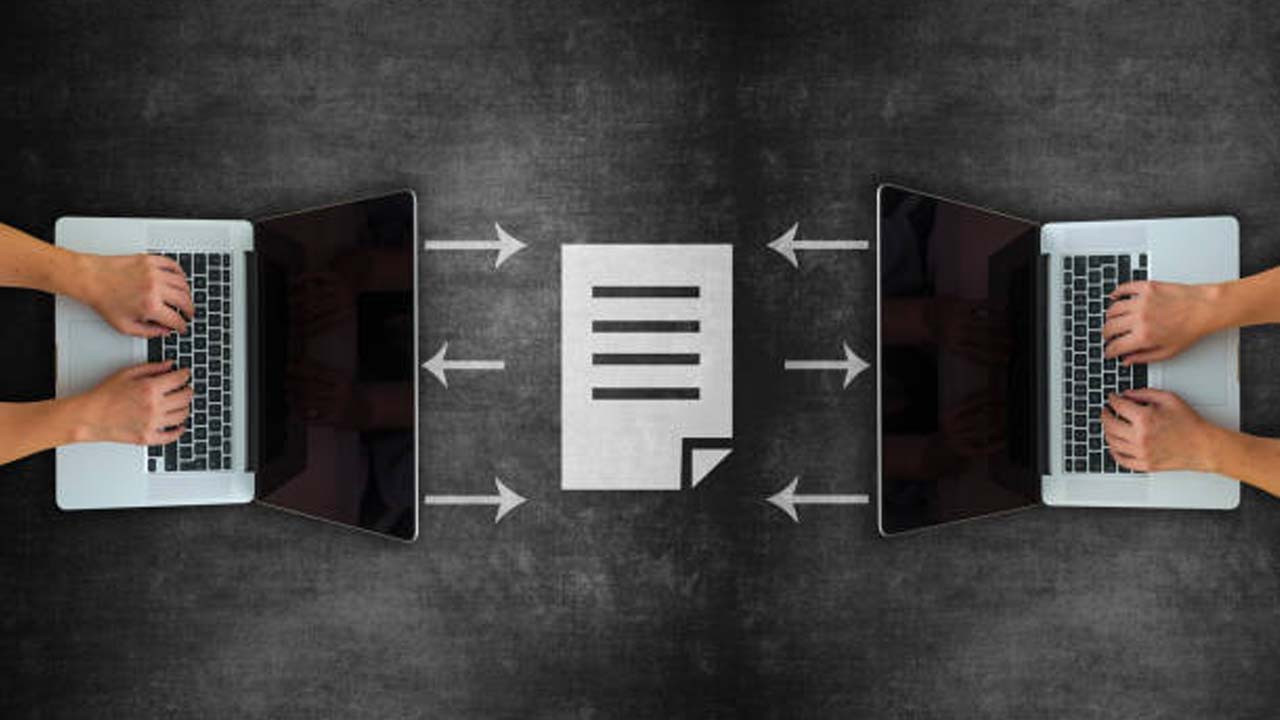



Comments (0)