Just imagine attempting to send a 5GB video to your colleague via email. Frustrating, right? That’s where file sharing comes to the rescue – it makes the transfer of files not only possible but also effective, secure, and unobtrusive. Regardless of the fact that you are sharing vacation photos with family or a PowerPoint presentation with your team, file sharing is the process that enables this transfer.
Still, it remains critical to understand the main concept of file sharing. And how does it work? Let’s have a closer look at how this process can be explained, and let’s see how easy sharing through platforms like Speedy Upload is.
What Is File Sharing?
File sharing refers to the act of distributing files such as documents, pictures, movies, or software over the internet or other networks. It helps to transfer, receive as well and store data without necessitating the use of physical media such as USB and external hard disks.
As a reference to short-range transfer of files between phones using Bluetooth or large-scale storage services that manage terabytes of information, file sharing is a broad concept.
Common Types of File Sharing
And there are different methods of file sharing that are equally effective in their own way. Below is a breakdown of the various conventional means of sharing files:
1. Cloud-Based File Sharing
Examples of such services include Speedy Upload. The actual transfer of the file is done to a secure cloud server, and the recipient gets a link to download the file. It is fast, easy to use, and many a times does not necessitate registration of an account.
2. Peer-to-Peer (P2P) Sharing
P2P or Peer to peer is a technology that originated with the help of popular torrenting sites such as BitTorrent, through which files are transferred directly from one computer to another without the help of a server. It is efficient but can be vulnerable to numerous threats if security is not kept up.
3. FTP (File Transfer Protocol)
An older method in which files are transferred to or from an FTP program on another server. Great for larger files, but less user-friendly.
4. Email Attachments
The classic way though very limited in size (usually 25MB max). Not ideal for big files.
5. Removable Storage
Yes, flash drives and external hard drives still count – but they lack the speed, convenience, and flexibility of online sharing.
How Does File Sharing Work?
Let’s walk through the basic process of cloud-based file sharing – the type offered by Speedy Upload:
Step 1: Upload
You choose the file(s) you want to share and upload them to the platform’s secure server. Speedy Upload makes this process lightning-fast – no frustrating lag or timeouts.
Step 2: Generate a Shareable Link
Once uploaded, a unique download link is created. This link can be copied and shared with others via email, chat, or social media.
Step 3: Recipient Accesses the File
The recipient clicks the link and downloads the file directly. No need to register or install anything. It’s quick and accessible from any device.
Step 4: Automatic Expiry or Storage
Depending on the platform, files may auto-expire after a certain time or number of downloads. On Speedy Upload, you can manage file life and privacy settings easily.
Why File Sharing Is Essential Today
Here is how file sharing has indeed become an essential element of our daily digital practice:
-
Remote Work & Collaboration
People working in different teams require an effective and speedy method of sharing files to be efficient.
-
Faster Communication
It is also useful when it comes to sharing large quantities of creative data, documents, contracts, etc., thus making it possible to eliminate numerous delays in the process.
-
Data Backup
Cloud sharing helps to be also effective in case of computer failure or hard disk damage, where the file is placed in the cloud and is available for download from any computer.
-
Cross-Platform Access
Sync a document from your smartphone to a computer and work on it with no file incompatibilities ever, or the need for cords.
File Sharing with Speedy Upload: What Sets It Apart?
If you're tired of slow uploads, clunky interfaces, or worrying about file size limits, Speedy Upload is your new go-to. Here’s why users trust it:
-
Blazing Fast Uploads & Downloads
Large files? No problem. Speedy Upload handles them quickly and smoothly.
-
No Account Needed
Just upload and share – no sign-up required.
-
File Expiry & Privacy Controls
Set limits on how long your file is available, or restrict access as needed.
-
Secure Transfers
Your files are encrypted and protected every step of the way.
-
Mobile & Desktop-Friendly
Whether you're using a PC, Mac, phone, or tablet, Speedy Upload adapts to you.
Quick Tips for Safer File Sharing
While file sharing is super convenient, there are things you need to know and, most importantly, be careful of. Here are some useful suggestions to enhance safety:
- Verify the email address or the link’s URL with the intended recipient
- Do not share personal information on social media channels and other related websites.
- Password protection or Employ encryption where possible.
- Remove shared files and folders when they are no longer relevant
Final Thoughts
It is no more a technical nicety; it has become a necessity for many professionals. Whether in person in a business setting with ever-hectic schedules or families sharing pictures and videos, everyone uses file transfer to connect.
And with services such as Speedy Upload, file transfers are fast, hassle-free, and highly protected. So the next time you are struggling to send a large video or design file, just Speedy Upload it.


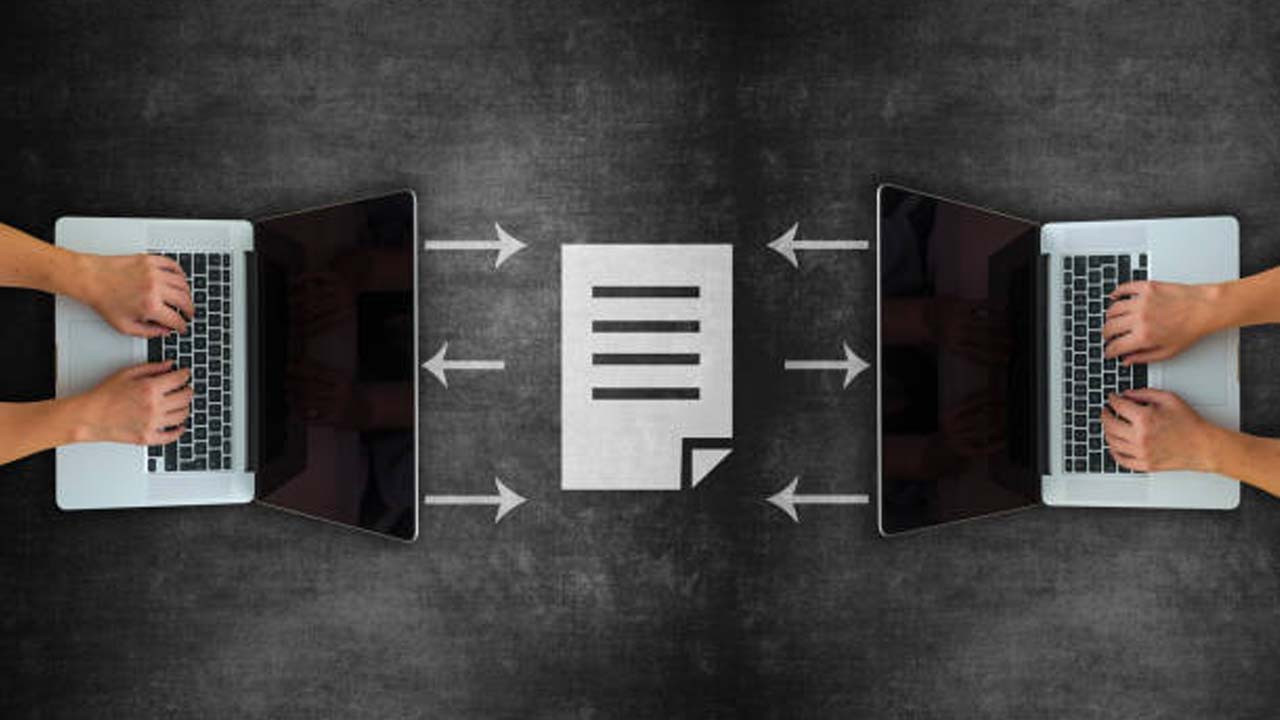



Comments (0)